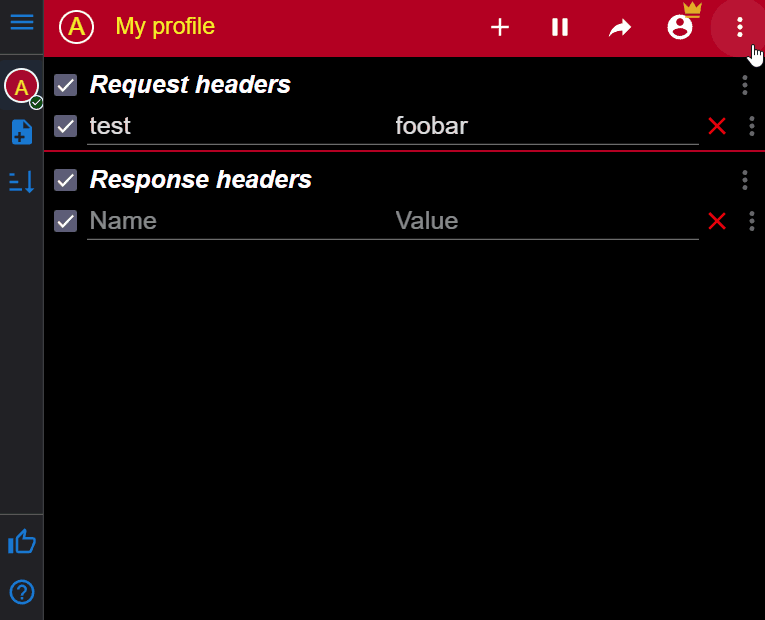Pausing ModHeader
ModHeader provides a quick, global quick switch to stop all modifications in one click without having to disable all modifications or uninstall ModHeader.
There are multiple ways to pause ModHeader:
- Open ModHeader, and click on the
button.
- You can also right click on ModHeader, and select Pause ModHeader.
- You can also assign a keyboard shortcut to the pause command.
When paused, you will notice that there is a 
- Open ModHeader, click on
to resume.
- Right click on ModHeader, and select Unpause ModHeader.
- Use the keyboard shortkey to resume ModHeader.